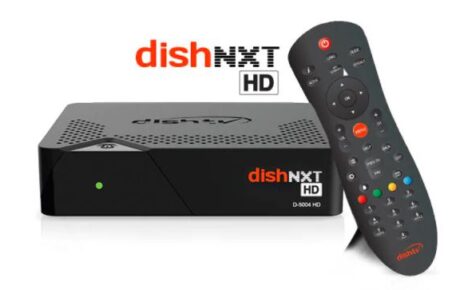You can run across a few obstacles or issues while trying to find your DTH customer ID. It can be difficult to find your customer ID if you don’t have the welcome package or subscription documentation nearby. This is particularly true if you’ve moved or lost these documents in the past. Finding the correct customer ID for a specific connection if you have several DTH connections or accounts may be challenging, especially if you don’t have separate documentation for each account. There may be a condition where your former customer ID might no longer be valid if you recently changed your DTH service provider. To obtain the updated customer ID in such circumstances, you might need to get in touch with your new service provider or consult their detailed instructions.
Finding the necessary information online may be difficult if your DTH service provider does not have a user-friendly website or mobile app that makes it simple to access customer ID and account details.
You can use the following techniques to find your DTH subscriber ID or recharge information:
1. DTH Customer ID on Set Top Box
Your set-top box often shows your DTH customer ID. Look for a sticker or label with your customer ID on the set-top box’s front panel, back panel, or bottom.
2. DTH Customer ID on Welcome Kit or Subscription Documents
Your customer ID can be listed on the welcome kit or subscription documentation that your DTH service provider sent you if you have them. Search for any printed details or DTH connection-related identification numbers.
3. DTH customer in Set Top Box Menu
The set-top box menu for some DTH service providers includes a choice that shows the customer ID or account information. To discover your customer ID, use the remote control to access the menu on your TV and browse through the settings or account details.
4. DTH Customer ID on Recharge Vouchers or Receipts
Your customer ID may be printed on the recharge receipts or vouchers you received if you previously refilled your DTH connection using paper vouchers or internet services. Verify any records or invoices pertaining to earlier recharges.
5. DTH service Provider’s Website and Mobile App
You can retrieve your customer ID and recharge information by logging into your account on any number of DTH service providers’ specialised websites or mobile apps. To access your customer ID and recharge history, go to the official website of your DTH service provider or download their mobile app and log in with your registered credentials.
6. Customer Support
You can get in touch with your DTH service provider’s customer care if you are unable to locate your customer ID or recharge information using the techniques mentioned above. They will help you locate your customer ID and give you the relevant details about your history of recharges.
Keep in mind that depending on your particular DTH service provider, the exact procedure to discover your DTH customer ID or recharge data may differ. For precise and detailed instructions pertaining to your DTH connection, it is advised that you consult the official literature or contact customer service.